To: jody@sheasbazaar.com
Subject: ATTENTION CAROL :Have Carol Print this out before we speek today. Making a tble for text and pop up larger photo
Step #1 Click on INSERT TABLE

Step #2 Change your table properties to what I have below
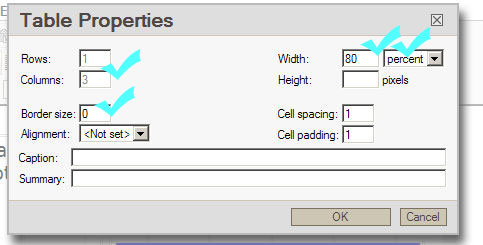
STEP #2
STEP #3 This is what the table will look like
STEP #4 Insert Text on left box
STEP #5 In the right most box Put your cursor in that box the click on the Mountain and the sun to insert a picture
STEP #6 The mountain and sun will take you to the Browse Server – Chose the library folder with your picture in it
STEP #7 Give the picture alternantive text Describe the bag and the designer
____________________________________-
STEP #8 Change the size of the Picture Width Only to 305
_______________
___________________________________________________________________________________________________-
STEP #9 Highlight the URL and copy it
_____________________________________________________________________________
STEP #10 Click on the tab called Link and paste in the url you just copied
STEP #11 Click OK and this is what you will see. – Your description and a picture that is 305 pixels wide and will pop the larger picture
________________________________________________________-
STEP 11 In the summary you should add the name of the designer and the bag (This helps for the search engines to find this bag)